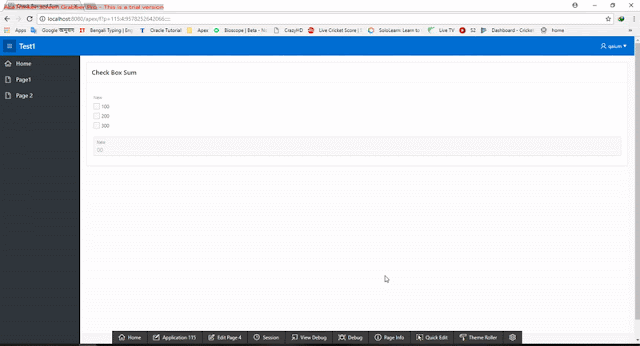
To Get Summation By Doing Checkbox Checked In Oracle Apex Via JavaScript.
Step 1. Create a CheckBox item and with Some Numbers by Query or Static. Like :
select 100,100 a from dual
union
select 200,200 a from dual
union
select 300,300 c from dual
Step 2. Create another item with Textfield type to show summation result .
Step 3. Now Copy-Pest the function to
Page Properties > Function and Global Variable Declaration
/* P43_SUM = Textfield item ID where we show the result.
P43_NEW = Checkbox item from where we get value.
P43_NEW_ = First portion of every Checkbox ID . */
function findTotal() {
var arr = document.getElementsByName('P43_NEW');
var tot = 0;
var count= 0 ;
for (var i = 0; i<arr.length; i++) {
if ($('#P43_NEW_'+i).prop('checked') == true) {
count = count + 1 ;
tot += parseInt(arr[i].value);
document.getElementById('P43_SUM').value = tot;
}
else if (count == 0 ){
document.getElementById('P43_SUM').value = 0;
}
}
}
Step 4. Finally Call the JavaScript Function Like.
Checkbox item properties > Advanced > Custom Attributes
onchange="findTotal();"
-------------------------------------Thank You----------------------------------

keep it up and go ahead...........Qaium
ReplyDeleteThank You Vaia @Md. Arif Hossain Vai
ReplyDeleteThanks for your video. I have another request, I want an order form where the check item is data insert.
ReplyDelete