Muhammad Abdul Qaium is a Database Engineer/Oracle Apex Developer/BI Developer (in Atlanta, USA) who is an Oracle Certified Cloud Architect Professional, OCI Autonomous DB specialist as well as Oracle Business Intelligence Foundation Suite 11g Certified Implementation Specialist with extensive expertise in Database design , PL/SQL, Oracle Apex, Microsoft SSIS, ETL, Power BI, Qlik Sense, OBIEE. Contact: qaiuminfo@gmail.com
Search This Blog
Tuesday, February 12, 2019
Instant Search in Oracle Apex by Java Script
1. Create a classic report by your query
2. Take a item for input search content
3. Goto Shared Components >> Templates >>Copy Report (Type)/Standard (Name) with diffrent name like Standard2
4. Goto Standard2 >> After Column Heading >> </thead> <tbody id="id" > and save
5. Goto Report Attributes >> Appearance >>Template >> Standard2
6. Copy the code into Page >> Execute when Page Loads
(Change item name and id)
$(document).ready(function(){
$("#P9_SEARCH").on("keyup", function() {
var value = $(this).val().toLowerCase();
$("#id tr").filter(function() {
$(this).toggle($(this).text().toLowerCase().indexOf(value) > -1)
});
});
});
Then Enjoy
Subscribe to:
Post Comments (Atom)
Restrict File Upload by File Type in Oracle Apex
If you want to restrict file upload by file type/extension/format you can follow the below steps. Goto File Browser Item --> Advanced --...
.png)
-
Search by keyword from Oracle Database Objects. select owner, type, name, line, text from dba_source where 1 = 1 and text like '%TEXT Y...
-
We Can Export Application Components individually from Oracle Apex. Application > Shared Components > Export Application Compo...
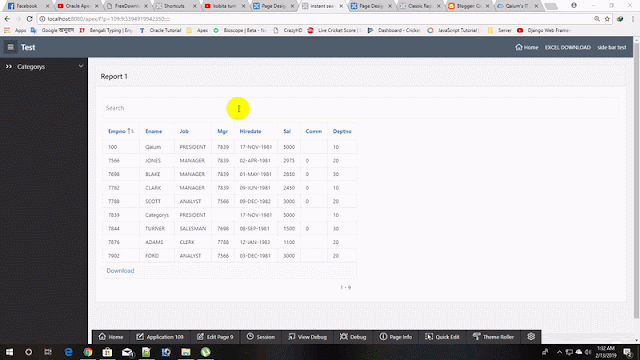

this only for current page not for complete report
ReplyDeleteThis comment has been removed by the author.
ReplyDeleteThis comment has been removed by the author.
ReplyDeleteWorks great! I have been looking for a solution like this for a while.
ReplyDelete