Step 1. Create a Interactive Grid Editable Form by you query.
Step 2. Create another item to keep details report query parameter from Master Table. \
Step 3. Create a Dynamic Action on Master region with Selection Change [Interactive Grid] Event
and Execute JavaScript Action.
Copy Pest the code:
var i, selectedIds=":" ,
model = this.data.model;
for ( i = 0; i < this.data.selectedRecords.length; i++ ) {
if (i>=0) {
selectedIds += model.getValue( this.data.selectedRecords[i], "EMPNO") + ":"; } // Matching column (parameter)
else
{
selectedIds += model.getValue( this.data.selectedRecords[i], "EMPNO"); // Matching column (parameter)
}
}
$s("P8_NEW", selectedIds); //Item to keep parameter Value from master Table
apex.region("ID").refresh();
Step 4. Finally create another report to show details report with you query and using master table matching column. And do the condition like this.
select EMPNO,
ENAME,
JOB,
MGR,
HIREDATE,
SAL,
COMM,
DEPTNO
from EMP
where instr(:P8_NEW, ':' ||EMPNO|| ':' ) > 0 ;
--------------------------------That's All------------------------Thank You ---------------------------
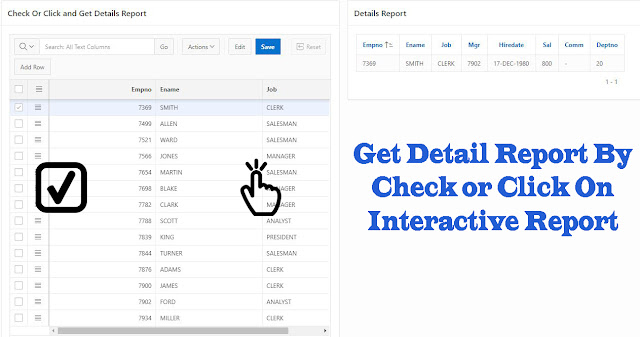
.png)

No comments:
Post a Comment